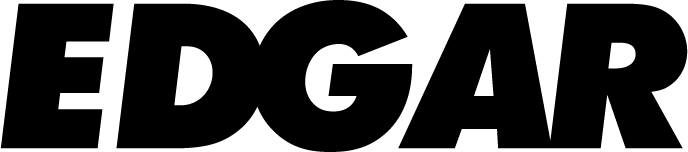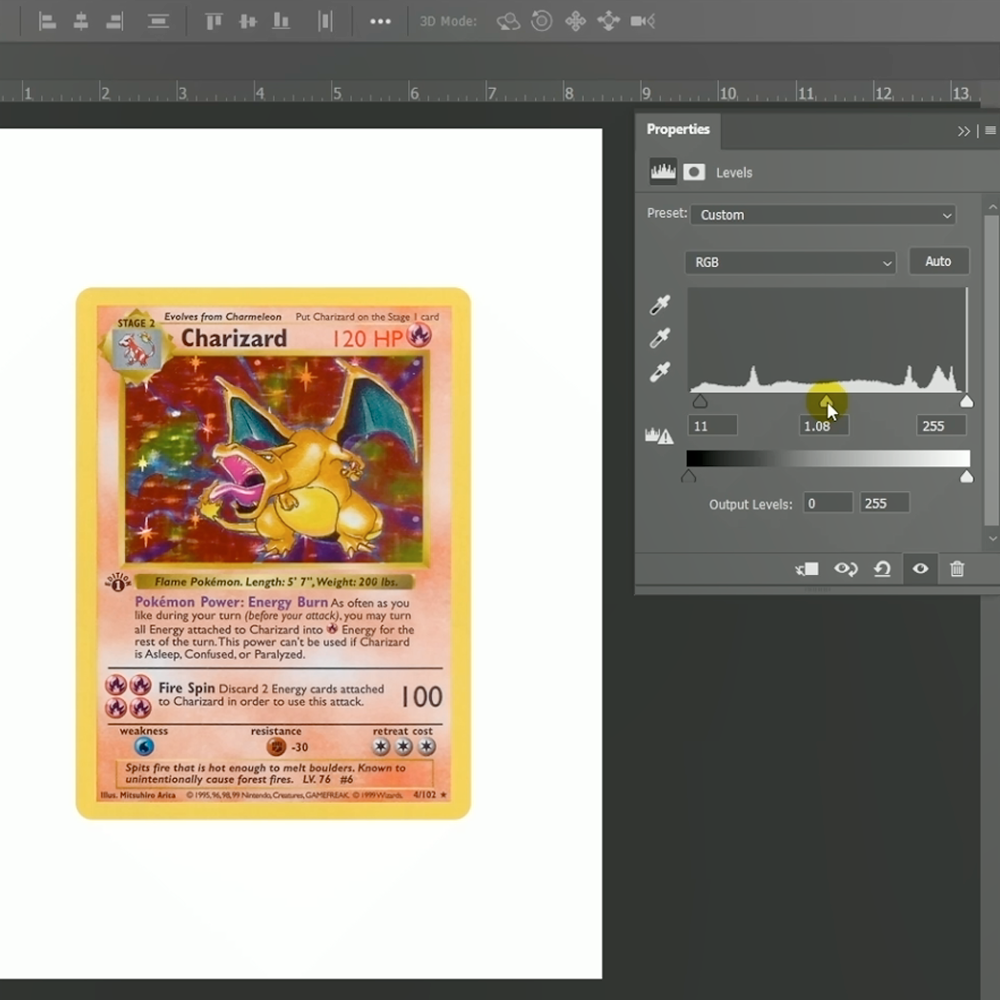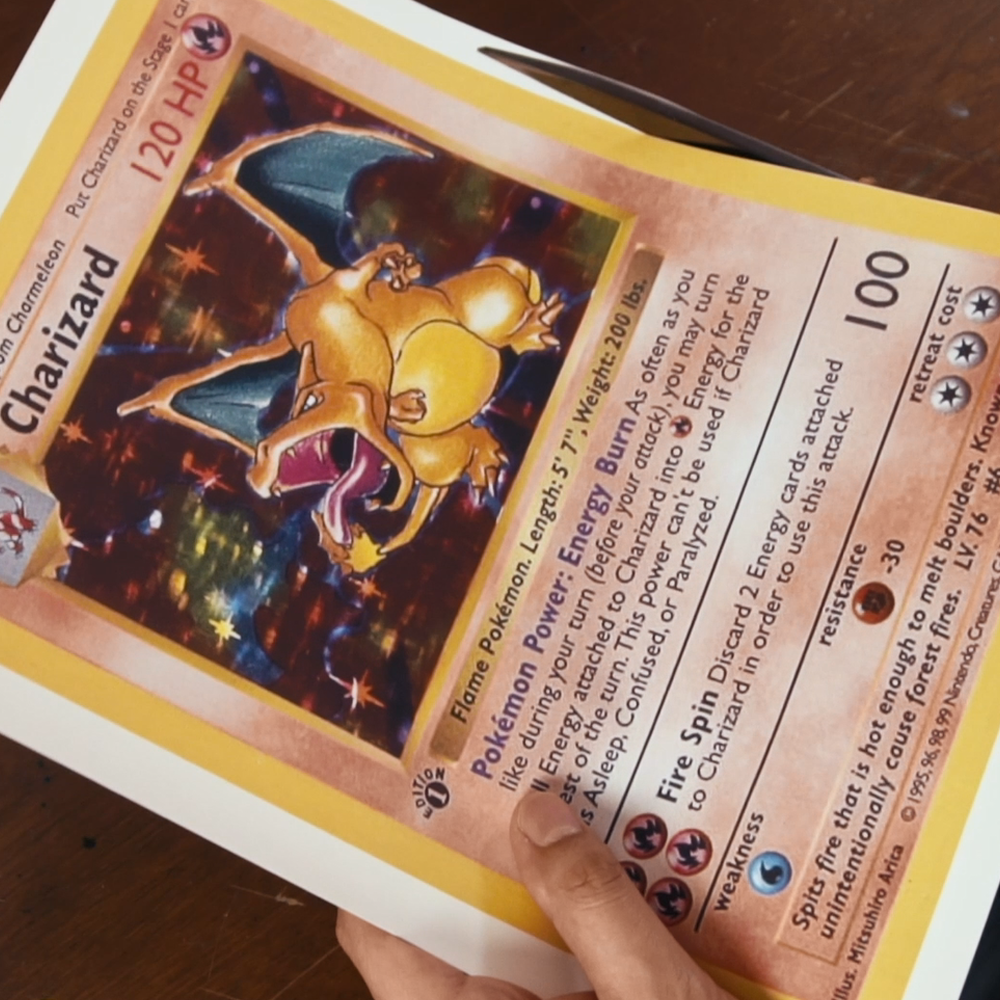How To Heat Press Full Color Images on Dark Garments
When it comes to heat pressing you often come across customers who want pictures of a relative or pet on a dark shirt. In the beginning I tried a few inkjet transfer papers but one really stood out.
That paper being Neenah 3G Jet Opaque heat transfer paper for dark garments.
Aside from the quality I get from each print it’s also very easy to work with.
Editing
I begin by searching for an image or receiving an image from a client. In Photoshop I do any needed adjustments; saturation, color balance, sizing etc.
For this particular paper you do NOT need to mirror your image.
After the adjustment process I print it out on my Epson P400.
Cutting
This transfer paper acts almost like HTV(heat transfer vinyl) because it’s basically a thin sheet of film that will be pressed onto your garment. This means that if you don’t want the white border to be visible on your shirt you need to cut it off.
After you removed anything don’t want pressed on your garment you can then peel away the backing paper.
Heat Press Settings
My settings when using this transfer paper is 350 degrees Fahrenheit for 30 seconds at medium to heavy pressure, as recommended by the paper manufacturer.
It’s very important that you read the paper instruction in case these settings change.
Alignment and Pressing
Before I press the image I always pre-press the garment for about 5-10 seconds. This evaporates any moisture and gives me a smooth surface to work on.
After the pre-press I begin to align the image on the shirt. The distance between the top of the image and bottom of the collar is about 4-5 fingers in length, or about 3-4 inches. Tho this is all personal preference.
After I am happy with the alignment I will put a sheet of Teflon over the shirt and press for the recommended time of 30 seconds…
Right after pressing the image I will slowly and carefully remove the Teflon sheet while it’s still hot.
What makes a great print?
I usually look for the shirt texture to be visible on the transferred image. This lets me know that the pressure and the temperature was on point.
Does the paper add any weight to the shirt?
This paper does add a tiny amount of extra weight to the garment. It reminds me of the feel and weight of HTV.
When to use this heat transfer paper?
I found this paper to be a great and affordable option for celebration shirts like birthdays and anniversaries.
Can I use this paper on light colored shirts?
Yes, you can use this on any colored shirt.
Neenah also has Soft Stretch inkjet heat transfer paper which is designed for white garments.
Closing thoughts
If you are a printer who makes shirts for parties or anniversaries then this transfer paper may come in handy. If you’re planning to create a clothing brand then DTG(direct to garment) or screen printing will be a better option.
Leave me a comment down below if you have any questions, thank you so much for reading.